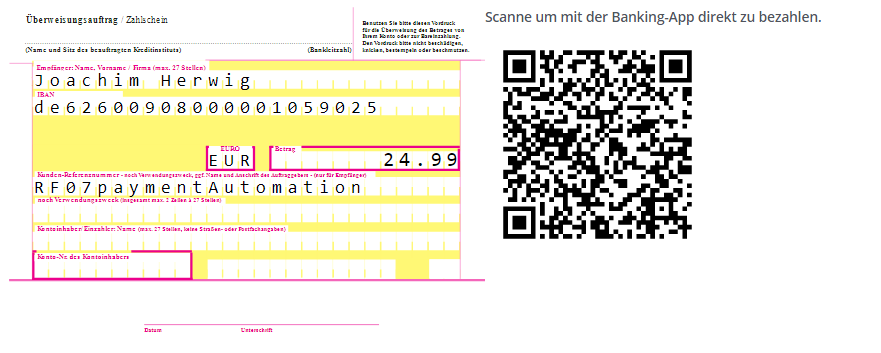Large list dropdown with multiple substring filters
Within FSUIPC a tool for flight simulation – there are dropdowns which get their content populated by the community but you cant filter that large list on substrings of items.
As each month there are additional aircraft and helicopters and the existing ones get improved it means that the amount of list items for the control is growing a lot.
While writing this post we already have ~ 11,000 items in there.
And as a lot of Aircraft share technologies sometimes nearly the same exists for multiple aircraft.
Selecting them from a simple dropdown is a nightmare even if they are well sorted.
So i tried for myself – sharing the thoughts with the app developer of course – to build up an alternative UX approach making it easier for the users to select items from this huge list.
Current situation
technically the data is provided by a simple txt file containing the nice name for the users and the command behind #-seperated per each line.
The nice names should follow a semantic based on aircraft_area_function_value which makes it easier to find.
As unfortunately not everybody within the community follows those best practices, it might lead to the situation that you need to „search“ again.
Without the need of running a search engine behind (and respecting that currently there is just file based access. Although it is understandable why no REST API or something similar can be pulled it came shortly into my mind. Here it is simply neccessary to offer the ability for the local user to extend, correct or limit the items in the list on himself – which is easiest with just a local file.
Finally I tried my approach and came to the following UX idea: Just add the ability to filter on any amount of substrings in any order.
Check my fiddle demo-implementation to show the UX approach.
Just try finding things like
- parking brakes for the FBW A32nx
caution: not named according to best-practices! - cutoff for the Kodiak
- TBM 930 door handle
Even if it is not directly found just by applying multiple filters (blank separated) it’s way easier to find alternatives, that „might match“ so that you can try it out.
John mentioned that such an implementation is not that easy in Windows Forms which he’s using, but he’ll see what he can do.
Das könnte dich auch interessieren
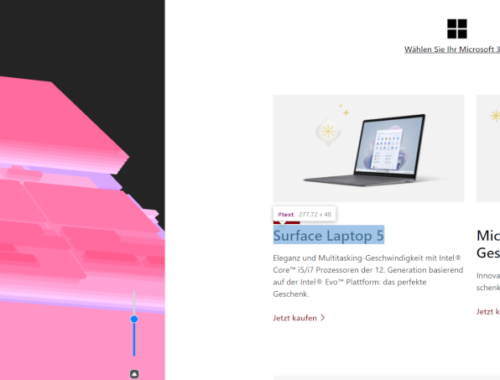
3D Webview is back
27. Dezember 2022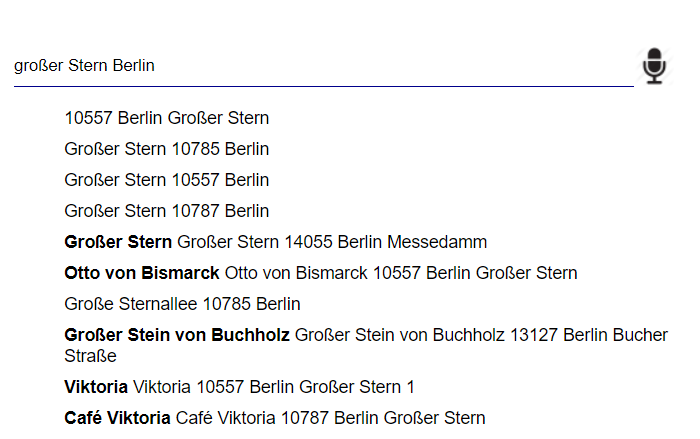
web component:
17. Oktober 2017